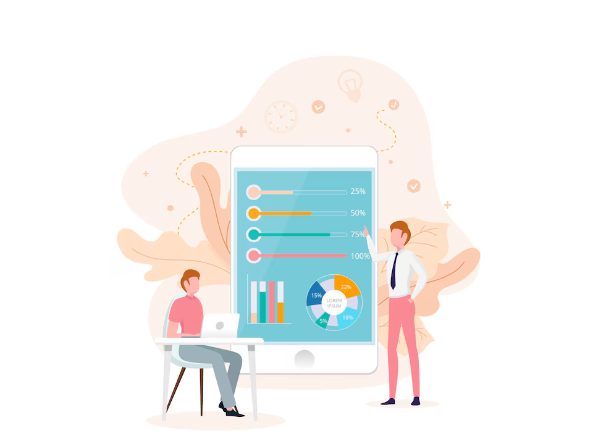Customer satisfaction surveys are goldmines of information. They provide valuable insights into your customers’ feelings, needs, and expectations. However, raw survey data alone isn’t enough. To truly leverage this information, you need to present it in a clear, concise, and compelling way that drives action. This article will guide you through the process of effectively presenting customer satisfaction survey results.
- Know Your Audience and Purpose
Before you start compiling your presentation, consider who will be viewing it and what you want them to take away from it.
- Audience:Are you presenting to executives, managers, or frontline staff? Tailor your language and level of detail accordingly. Executives might be more interested in high-level trends and overall satisfaction scores, while frontline staff might benefit from specific feedback related to their interactions with customers.
- Purpose:What actions do you want your audience to take after the presentation? Do you want to highlight areas for improvement, celebrate successes, or gather support for new initiatives? Clearly define your objectives to ensure your presentation is focused and impactful.
- Choose the Right Visualizations
Visualizations are crucial for bringing your survey data to life and making it easy to understand. Here are some popular options:
- Bar Charts and Column Charts:Ideal for comparing satisfaction levels across different categories (e.g., product quality, customer service, pricing).
- Line Charts:Useful for showing trends in satisfaction over time.
- Pie Charts:Effective for displaying the distribution of responses for single questions (e.g., percentage of respondents who are “very satisfied”).
- Infographics:Combine visuals and text to present key findings in a visually appealing and engaging way.
- Dashboards:Create interactive dashboards that allow viewers to explore the data and drill down into specific areas of interest.
- Structure Your Presentation Logically
A well-structured presentation ensures your audience can easily follow your key findings and recommendations. Consider this structure:
- Executive Summary:Start with a concise overview of the survey methodology, key findings, and recommendations.
- Survey Methodology:Briefly describe the survey design, sample size, and data collection period. This adds credibility to your findings.
- Overall Satisfaction:Present the overall satisfaction score and compare it to previous surveys or industry benchmarks visit the website tellthebell.com survey.
- Key Drivers of Satisfaction:Highlight the factors that most significantly impact customer satisfaction. Use charts and graphs to illustrate these findings.
- Areas for Improvement:Identify areas where customer satisfaction is low and provide specific examples from the survey feedback.
- Actionable Recommendations:Based on your analysis, provide clear and actionable recommendations for improvement.
- Conclusion:Summarize your key findings and reiterate your recommendations.
- Q&A:Allow time for your audience to ask questions and provide feedback.
- Highlight Key Findings and Trends
Don’t overwhelm your audience with every single data point. Instead, focus on the most important findings and trends. Use visuals to emphasize key takeaways and support your narrative. For example:
- “80% of customers are satisfied with our product quality, but only 60% are satisfied with our customer service.”
- “We’ve seen a 10% increase in overall satisfaction since last quarter.”
- “Customers consistently highlight ‘ease of use’ and ‘product reliability’ as key reasons for their satisfaction.”
- Tell a Story with Your Data
Data alone can be dry and unengaging. To capture your audience’s attention, weave a story around your findings. Use real customer quotes and anecdotes to illustrate your points and make the data relatable. For example:
- “One customer commented, ‘I love your product, but I had to wait on hold for 30 minutes to get help with a simple question.'”
- “Another customer said, ‘Your website raisingcanes.com/survey is so easy to navigate. I found exactly what I needed in just a few clicks.'”
- Keep it Concise and Engaging
Avoid lengthy presentations filled with dense text and complicated charts. Keep your slides clean and visually appealing, using bullet points and concise language. Incorporate interactive elements, such as polls or quizzes, to keep your audience engaged.
You May Also Like-How to watch NBC app without TV provider visit NBC website nbc.com/activate.
- Be Objective and Transparent
Present your findings objectively, even if they reveal negative feedback. Acknowledge limitations in the survey methodology and avoid manipulating data to fit a particular narrative. Transparency builds trust and credibility with your audience.
- End with a Call to Action
Your presentation should inspire action. Clearly articulate the next steps and assign responsibilities for implementing your recommendations. Follow up after the presentation to ensure your recommendations are being addressed.
Tools and Resources
Several tools can help you present your survey results effectively:
- Presentation Software:PowerPoint, Google Slides, Keynote
- Survey Platforms:SurveyMonkey, Qualtrics, Typeform (often include built-in reporting and visualization features go to website tellculvers.com survey)
- Data Visualization Tools:Tableau, Power BI, Google Data Studio
Conclusion
By following these tips, you can transform your customer satisfaction survey results into a powerful tool for driving improvement and achieving business success. Remember, the goal is not just to present data, but to use it to create a better experience for your customers.